Discover the powerful impact of AI and Unified Communications on enhancing Microsoft Teams collaboration and productivity.
Enhancing Collaboration with AI in Microsoft Teams
AI has the potential to greatly enhance collaboration in Microsoft Teams by automating various tasks and providing intelligent insights. With AI capabilities, Teams can analyze communication patterns, identify trends, and suggest relevant content, making it easier for team members to find and share information. AI-powered chatbots can also improve communication within Teams by providing quick responses to common queries and automating routine tasks. By leveraging AI in Microsoft Teams, organizations can foster a more collaborative and efficient work environment.
Furthermore, AI can enable real-time language translation, allowing team members from different regions to communicate seamlessly without language barriers. This feature can promote inclusivity and enable global collaboration within Microsoft Teams.
In addition, AI can enhance collaboration by offering intelligent meeting assistance. AI-powered virtual assistants can schedule, coordinate, and optimize meetings by analyzing participants' calendars, preferences, and availability. These virtual assistants can also transcribe and summarize meeting conversations, making it easier for team members to review and follow up on important discussions. By leveraging AI to enhance collaboration, Microsoft Teams can streamline communication and improve productivity.
Optimizing Communication with Unified Communications in Microsoft Teams
Unified Communications as a Service (UCaaS) can optimize communication in Microsoft Teams by integrating various communication channels into a single platform. With UCaaS, team members can seamlessly switch between different communication modes, such as voice calls, video conferences, and instant messaging, without the need for separate applications or devices. This integration simplifies communication and improves efficiency within Microsoft Teams.
Moreover, UCaaS enables advanced communication features, such as call routing, call forwarding, and voicemail to email transcription. These features enhance accessibility and ensure that team members never miss important messages or calls. By providing a unified and feature-rich communication experience, UCaaS improves collaboration and productivity in Microsoft Teams.
Additionally, UCaaS can enhance remote collaboration by enabling seamless integration with external communication systems, such as telephony and video conferencing solutions. This integration allows team members to easily communicate with external stakeholders, such as clients or partners, directly from Microsoft Teams. By optimizing communication with UCaaS, Microsoft Teams becomes a comprehensive and efficient collaboration platform.
Improving Productivity through Integration of AI and UCaaS in Microsoft Teams
The integration of AI and UCaaS in Microsoft Teams can significantly improve productivity by automating repetitive tasks and providing intelligent insights. AI-powered virtual assistants can handle routine administrative tasks, such as scheduling meetings, sending reminders, and managing calendars, allowing team members to focus on more strategic and value-added activities.
Furthermore, AI can analyze communication patterns and provide personalized recommendations for improving productivity. For example, AI can identify time-wasting activities or suggest alternative communication methods to optimize collaboration. By leveraging AI and UCaaS in Microsoft Teams, organizations can enhance productivity and achieve better results.
Additionally, the integration of AI and UCaaS can enable intelligent analytics and reporting within Microsoft Teams. AI algorithms can analyze communication data and generate actionable insights, such as identifying bottlenecks in workflows or highlighting areas for improvement. These insights help teams make data-driven decisions and continuously optimize their collaboration processes. By improving productivity through the integration of AI and UCaaS, Microsoft Teams becomes a valuable tool for organizations seeking to maximize efficiency.
Enhancing User Experience with AI-driven Features in Microsoft Teams
AI-driven features can greatly enhance the user experience in Microsoft Teams by providing personalized and intelligent assistance. For example, AI-powered chatbots can offer real-time support and guidance to users, helping them navigate through the platform and find the information they need. These chatbots can also proactively suggest relevant resources or provide context-specific tips to improve user efficiency.
Moreover, AI can facilitate natural language processing and sentiment analysis, enabling Teams to understand and respond to user requests more effectively. This enhances the user experience by providing accurate and meaningful interactions.
Additionally, AI can improve accessibility within Microsoft Teams by offering features like automatic closed captioning and voice recognition. These features enable users with hearing impairments or language barriers to fully participate in team collaborations. By enhancing the user experience with AI-driven features, Microsoft Teams becomes a user-friendly and inclusive platform.
Maximizing Efficiency with Unified Communications as a Service in Microsoft Teams
Unified Communications as a Service (UCaaS) maximizes efficiency in Microsoft Teams by providing a centralized and streamlined communication experience. With UCaaS, team members can access all communication channels and tools from a single platform, eliminating the need to switch between different applications or interfaces. This simplifies workflows and saves time, allowing teams to focus on their core tasks.
Furthermore, UCaaS enables seamless integration with other business applications, such as customer relationship management (CRM) systems or project management tools. This integration enhances efficiency by allowing team members to access relevant information and collaborate on projects directly within Microsoft Teams.
Additionally, UCaaS offers advanced features like presence indicators, which show the availability and status of team members in real-time. This feature reduces communication delays and enables instant collaboration, improving overall efficiency within Microsoft Teams.
By maximizing efficiency with UCaaS, Microsoft Teams becomes a powerful platform for streamlined communication and collaboration.

Mar 21, 2024 11:59:17 AM



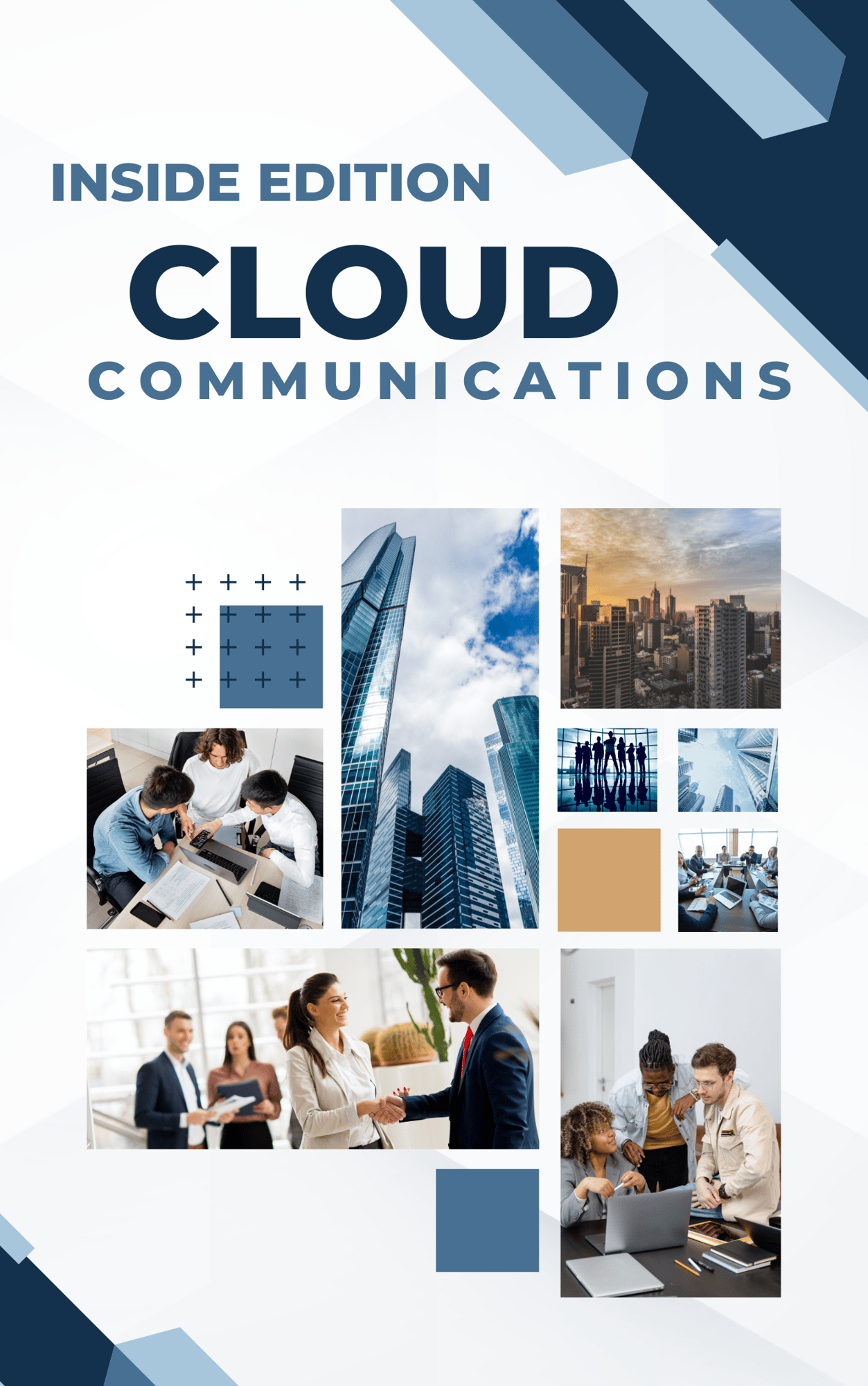
Comments