Microsoft Teams is constantly developing as a crucial center for collaboration and communication in the modern workplace. By incorporating the AI-powered Copilot, Teams is transforming our interaction with technology to optimize workflows, boost productivity, and uncover new business opportunities.
Recent Updates to Copilot in Teams
The latest enhancements to Copilot in Teams include:
- Enhanced Agent Capabilities
- Smarter AI Interactions
- Additional Features for Improved Task Efficiency
In this high-level overview, we will explore these updates, focusing on new features and intelligent agents, and examine how these innovations can transform business operations.
What is Copilot in Microsoft Teams?
Copilot is Microsoft’s AI-driven assistant integrated into applications like Teams, Word, Excel, and PowerPoint. Its goal is to help users accomplish various tasks.
Within Microsoft Teams, Copilot functions as a smart assistant, supporting users by streamlining processes, coordinating tasks, interpreting data, and offering real-time insights.
By utilizing existing data and enabling smooth cross-platform integration, Copilot provides actionable recommendations, greatly boosting team collaboration.
New Features of Copilot in Teams
The latest updates introduce several new features designed to make interactions intuitive, productive, and user-friendly. These enhancements assist users in navigating complex tasks more efficiently.
Enhanced Collaboration Features
Copilot now operates even more seamlessly within team environments. It can help organize meetings, summarize conversations, and offer real-time suggestions during discussions.
-
Automated Meeting Summaries: This feature generates detailed recaps of meetings, highlighting key points, action items, and decisions made—eliminating the need for time-consuming note-taking.
-
Intelligent Task Management: Copilot analyzes conversations in chats or meetings to identify tasks automatically, assign them to team members, and track progress.
Smarter AI Suggestions
The recent update improves Copilot's AI recommendations, enabling it to offer more pertinent suggestions by considering context and past data.
-
Context-Aware Responses: Copilot's AI has become more adept at understanding context, providing pertinent replies in chats or meetings while reducing unnecessary suggestions.
-
Customized Insights: As Copilot engages with a team, it adapts by analyzing past actions, providing personalized recommendations like ideal meeting times according to participants' schedules.
Agents in Copilot: A New Way to Work
A notable advancement is the launch of agents within Copilot. These agents boost automation and AI support, acting as dedicated virtual assistants for particular business tasks.
What are Copilot Agents?
Copilot agents are AI-powered assistants designed for specific tasks and adaptable to distinct functions or workflows. They specialize in areas like customer support, sales, and project management, providing significant value-add to small and medium-sized businesses.
Agent Capabilities
Key capabilities of these agents include:
-
Automating Routine Tasks: Agents are capable of managing numerous routine tasks, including handling customer inquiries and overseeing daily reports, enabling employees to concentrate on more important activities.
-
Integration with Business Tools: Copilot agents effortlessly connect with other Microsoft 365 applications, such as Dynamics 365, SharePoint, and Outlook, allowing them to deliver insights and accomplish tasks using real-time data.
-
Multitasking Abilities: Agents can manage several tasks simultaneously, such as handling multiple customer queries, which improves the the overall response time and efficiency of customer service teams.
Benefits of Using Copilot in Teams
Integrating Copilot into Teams offers significant advantages, including:
Increased Productivity
Copilot automates routine tasks, such as scheduling and task assignments, freeing employees to focus on more critical activities. Its intelligent recommendations facilitate quicker, more informed decision-making.
Improved Communication
By summarizing meetings and tracking action items, Copilot enhances communication, reducing misunderstandings and keeping projects on track.
Enhanced Decision-Making
With access to AI-driven insights and data analysis, teams can make better-informed decisions, identifying trends and areas for improvement.
Better Workflow Management
Agents and automation tools help streamline workflows, ensuring timely task completion with fewer errors, and maintaining smooth operations.
Looking Ahead: The Future of AI in Teams
As AI continues to advance, we anticipate even more innovative features. Future updates are likely to include deeper integrations with external systems and smarter agents capable of managing increasingly complex workflows. Embracing AI-powered tools like Copilot positions businesses to stay ahead of the curve and unlock new growth opportunities.
Work Smarter, Not Harder: We Can Help
Copilot in Teams exemplifies the power of Microsoft 365 in the AI era. If you need guidance leveraging these tools, our experts are here to help. Reach out to us today to schedule a chat.

Nov 28, 2024 2:00:00 PM



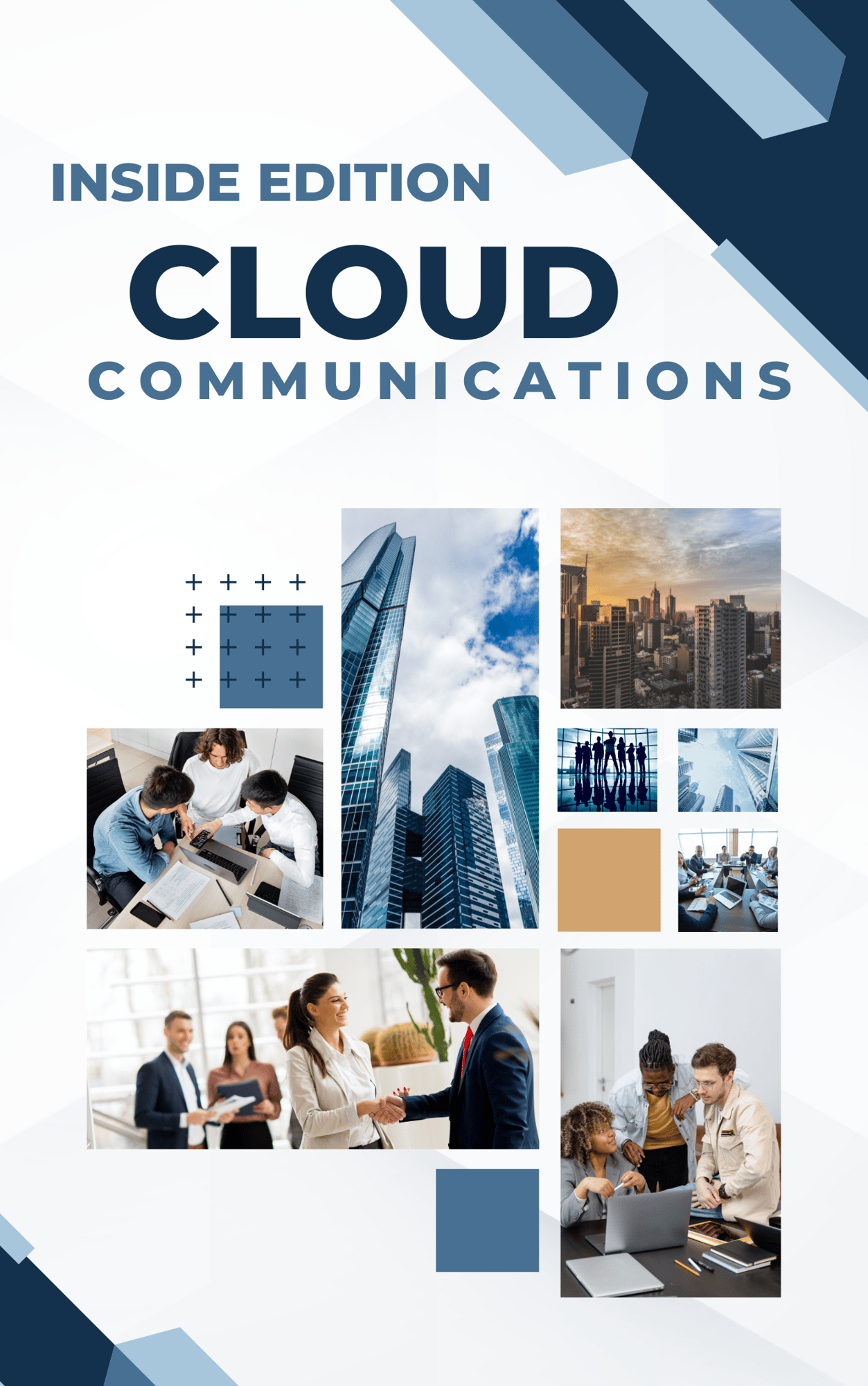
Comments