A smart home uses connected technology to control various systems and devices, such as lighting, security, and climate control.
Why Should I Make My Home Smart?
Smart homes offer several advantages, including:
- Convenience: Control lights, temperature, security, and more with a simple command.
- Energy Savings: Automating devices like thermostats and lights can significantly reduce your energy bills.
- Increased Security: Smart locks, cameras, and alarms provide real-time monitoring and alerts to keep your home safe.
- Cost-Effectiveness: Smart home devices may cost a lot at first. However, they can save you money on energy bills, security, and maintenance over time. This savings can quickly cover the initial investment.
How Do I Build My Smart Home?
1. Choose Your Hub
The hub acts as the central controller for all your smart devices. Popular hubs include the Amazon Echo and Google Nest, which range in price from $30 to $100 depending on the features you need. A good hub allows your devices to talk to one another, ensuring seamless integration.
2. Select Compatible Devices
Make sure the devices you choose are compatible with your hub. Look for labels like “Works with Alexa” or “Google Home compatible.” Most smart devices are fairly priced. You can find affordable options for lights, thermostats, and security systems that fit your budget. Devices such as smart bulbs start as low as $10, while smart thermostats can range from $100 to $250.
3. Set Up a Strong Network
A strong Wi-Fi network is crucial for the smooth functioning of all your smart devices. If your router is old or doesn't cover your devices, you might need a new router or a Wi-Fi mesh system. Good routers cost between $50 and $200. They can boost your network speed and reliability, which helps ensure your smart devices work better.
Must-Have Smart Devices
1. Smart Lights
Smart bulbs are one of the most affordable and impactful devices you can add to your home. You can control them remotely, change colors, and set schedules to save energy. A typical smart bulb costs about $10 to $20. Over time, you can save on electricity by scheduling them to turn off when not in use.
2. Smart Locks
Smart locks range from $100 to $300, but they can improve your home’s security and save you money on locksmiths. You can lock and unlock your doors remotely, giving access to guests and monitoring who enters your home. Plus, no more worrying about lost keys or rekeying locks.
3. Smart Thermostats
Smart thermostats like Nest or Ecobee typically cost between $100 and $250. Though the initial price might seem high, the savings on your energy bills can be significant. These devices can help lower heating and cooling costs by up to 15% each year by scheduling and learning your preferences.
How Can I Get My Devices to Work Together?
1. Set Up Routines
Many smart home systems allow you to create “routines” that control multiple devices with one command. For example, you can say “Good Morning” to your voice assistant. It will turn on the lights, adjust the thermostat, and start the coffee maker. Routines streamline your day, saving time and effort.
2. Group Devices by Room
Grouping devices together based on their location lets you control them with a single command. For example, if you group all devices in your living room, you can easily turn everything off when you leave the house.
How Do I Keep My Smart Home Safe?
1. Strengthen Your Network
Ensure your Wi-Fi network is secure and reliable. Weak or unsecured networks can lead to problems with device connectivity or even expose your data to hackers. Investing in a good router ensures everything runs moore smoothly. Regular software updates will also keep your devices safe.
2. Keep Software Updated
Regularly updating the software on your devices is crucial to protect against security vulnerabilities. Many manufacturers provide automatic updates. This keeps your devices running the latest security patches without any extra effort from you.
Smart Home Technical Support
1. Check Your Network
A weak Wi-Fi connection is a common cause of smart home issues. Ensure your devices are within range of the router or invest in a Wi-Fi extender if needed.
2. Restart Your Devices
Sometimes, simply restarting your devices can resolve minor connectivity issues.
3. Contact Customer Support
If you run into problems that you can't fix, customer support from the device manufacturer is your best bet. Many companies offer troubleshooting guides or live support to help you get back on track.
Making Your Home Smarter
Building a smart home can be a fun and rewarding project that improves both your lifestyle and your home's efficiency. There are initial costs for devices and installation. However, the long-term savings can be significant. Saving on energy bills and improving security are great solutions for those facing high homeownership costs.

Jan 2, 2025 2:00:00 PM



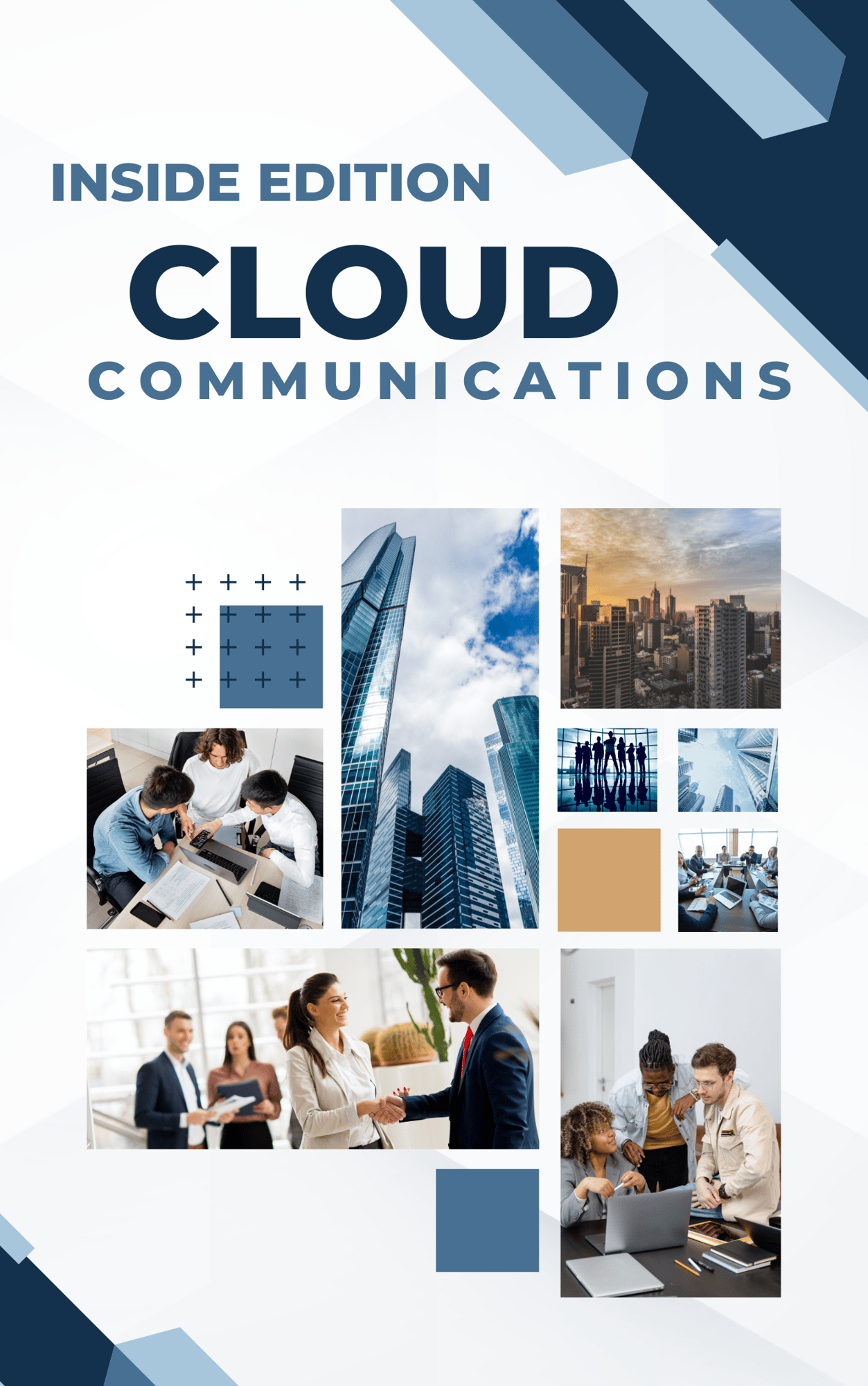
Comments