We rely on our devices daily, so they need to work well to meet our needs. A slow or broken device can be a hassle and affect productivity. However, buying a brand-new phone or laptop isn't always the best option. Used tech can be a great way to save money. According to a report by The Business Research Company, the global second-hand product market is projected to grow from $424.1 billion in 2024 to $478.99 billion in 2025, reflecting a compound annual growth rate (CAGR) of 12.9%. However, there are still some risks when buying second-hand devices. Here are eight essential things to check before making a purchase:
1. Is the Device Still Supported?
Before buying used tech, check if it still receives software updates. Older devices might not get updated, which can affect their security. Without the latest security patches, your device becomes vulnerable to cyber threats. Ensure the device you’re considering can still be updated for your safety. Research the manufacturer's support timeline to determine how long security updates will be available. Some brands offer longer support than others.
2. Device Age
The age of the device matters. Newer models usually perform better and have a longer lifespan. Older devices may show signs of slowing down, and they may not offer the latest features. Find out when the device was first released and weigh it against newer models. Consider whether it still meets your needs and offers the functionality you require.
3. Battery Health
Check the battery health of the device, as this is crucial for its longevity. Some sellers may provide battery health information, and this can help you determine how much charge you can expect. If the battery’s performance is poor, it might be worth factoring in the cost of a replacement before making the purchase.
4. Any Apparent Damage?
Visible damage such as cracks, dents, or scratches can indicate the device has been mishandled. This could lead to poor performance or even hidden internal issues. Water damage is another concern—look for signs like rust or discoloration. If there is significant damage, it may not be worth the risk.
5. Are All Accessories Included?
Make sure the device comes with all necessary accessories. Missing items like chargers or cables can add to your total cost. Extra accessories like cases or headphones are a bonus, but if they aren’t included, be sure to factor in the cost of buying them separately.
6. What’s the Return Policy?
Understanding the return policy is essential before buying used tech. A clear return policy allows you to return or exchange the device if there’s a problem. Additionally, check if the device comes with any warranty coverage for repairs or replacement.
7. What is the Cost?
Compare the price of the used device with both new models and other second-hand alternatives. Sometimes, the price difference between a new and used device is minimal. If it’s only slightly more to buy new, consider that option. Research various sellers to ensure you’re not overpaying for the used item.
8. Is It Possible to Try Before You Buy?
Whenever possible, try the device before committing to the purchase. This is especially important when buying from peer-to-peer marketplaces. Meeting the seller in person and testing the device is the best way to confirm its functionality. If that’s not an option, ask the seller for a video demonstration. Alternatively, buying from a retailer allows you to test the device in-store.
Conclusion
Purchasing used technology can be a smart move, but it’s important to consider factors like battery health, support availability, and overall cost. While second-hand devices may be cheaper than new ones, they might not always be the best deal. Ensure that the device you choose meets your needs, is secure to use, and will remain functional for a long time. If you find a used device that's relatively new and priced competitively, you might just land an excellent deal. Contact us today for assistance in finding a high-quality used device!

Apr 4, 2025 11:00:00 AM



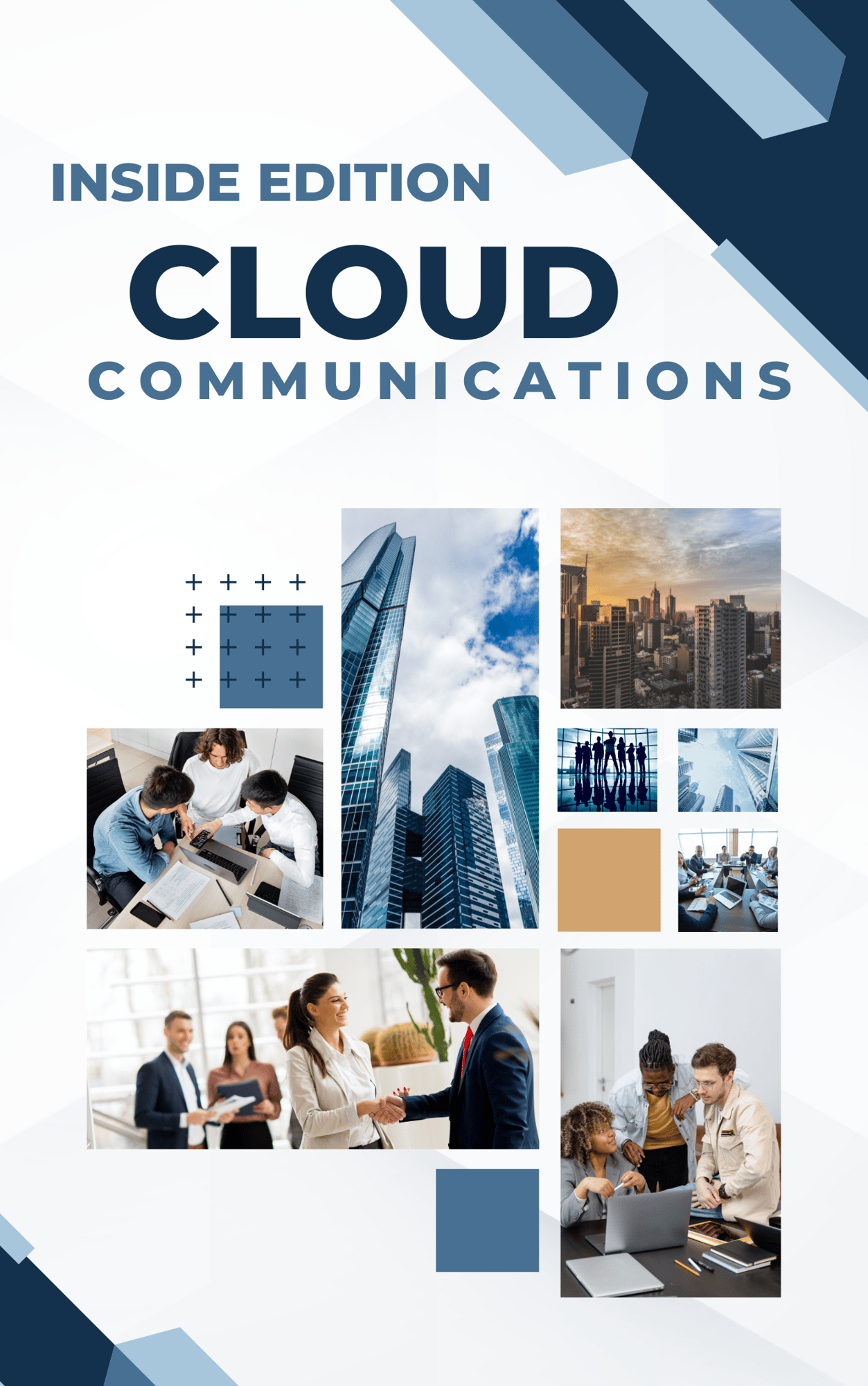
Comments