When a data breach occurs, it can leave you feeling helpless. You receive an email or letter from a business notifying you that your personal information has been compromised. Unfortunately, this has become all too common. Data breaches can affect banks, online platforms like Facebook, e-commerce sites, and even government organizations. This puts sensitive details like your address, Social Security number, and credit card information at risk of falling into the wrong hands.
While you can't always prevent a company from being hacked, there are steps you can take immediately afterward to reduce the financial and personal risks. Below, we’ve outlined key actions to help you mitigate the damage.
1. Change Your Passwords
The first thing to do after a breach is change your passwords. Start with the account that notified you about the breach, and then update passwords for any other accounts that use the same login credentials. This is why it’s important to use unique passwords for every site. Many people reuse passwords across multiple platforms, which increases the risk if just one account is compromised. A password manager can help you create strong, unique passwords for every account—making it easy to stay secure.
2. Enable Multifactor Authentication (MFA)
To add an extra layer of security, enable multifactor authentication (MFA) wherever possible. MFA requires more than just a password to access an account, which makes it much harder for hackers to gain entry. Start by enabling MFA on the affected service, and then enable it for all your other accounts that support it. Common forms of MFA include:
- Text message codes
- Authentication apps (e.g., Google Authenticator)
- Physical security keys
3. Monitor Your Bank Accounts
If payment card details were part of the breach, be extra vigilant about checking your bank accounts for any suspicious transactions. Monitor your accounts for several weeks after the breach, and report any unauthorized charges immediately. Contact your bank to have them issue a new card if necessary. Alerting your bank early can also help protect you from liability for fraudulent charges, and they can guide you through additional steps to safeguard your accounts.
4. Freeze Your Credit
Fraudsters often sell stolen personal data, which can be used to open credit accounts in your name. To prevent this, place a freeze on your credit with the three major credit bureaus:
- Equifax
- Experian
- TransUnion
This can be done easily on their websites, and it prevents anyone (including you) from opening new credit accounts in your name without your approval.
5. Carefully Review the Breach Notification
Take time to read the data breach notification you received and understand the full scope of the incident. Look for updates on the company’s website, as they may learn more about the breach in the coming days or weeks. Key information to watch for includes:
- What data was exposed (e.g., passwords, credit card numbers, etc.)
- What the company is doing to address the breach (e.g., offering credit monitoring, compensating affected individuals)
- Any instructions or steps to secure your account
It's also worth checking the company's website periodically to see if any new details about the breach emerge.
6. Strengthen Your Cybersecurity Protections
Make sure your devices and networks are secure to reduce your risk of future breaches. Key security tools to consider include:
- Antivirus and anti-malware software
- DNS filtering to block malicious websites
- Email spam filtering to detect phishing attempts
Another good layer of protection is a VPN (Virtual Private Network), which masks your online traffic and adds an extra layer of privacy, especially when using public Wi-Fi networks. VPNs are easy to use on both computers and mobile devices.
7. Be Cautious of Phishing Scams
Data breaches often expose email addresses, so expect an increase in phishing attempts. Hackers use sophisticated methods to create fake emails that can be hard to distinguish from legitimate ones. To avoid falling victim to phishing:
- Hover over links in emails to check their destination before clicking
- Access websites directly rather than following links in emails or text messages
- Be cautious with emails from unknown senders
- Watch out for phishing attempts on social media and via text
- When in doubt, verify information through an official source
8. Update Your Software and Systems
Hackers often exploit vulnerabilities in outdated software. To protect your devices, make sure to regularly update:
- Your operating system
- Apps and software
- Firmware on routers, printers, and smart devices
Automating software updates can be an effective way to stay on top of security patches and ensure you don’t miss any important fixes.
Managed Security Services You Can Trust
Protecting your data and devices requires ongoing vigilance. If you're looking for expert help to strengthen your security, our managed services can provide the support you need. Contact us today to schedule a conversation about securing your devices and preventing future breaches.

Dec 11, 2024 11:15:00 AM




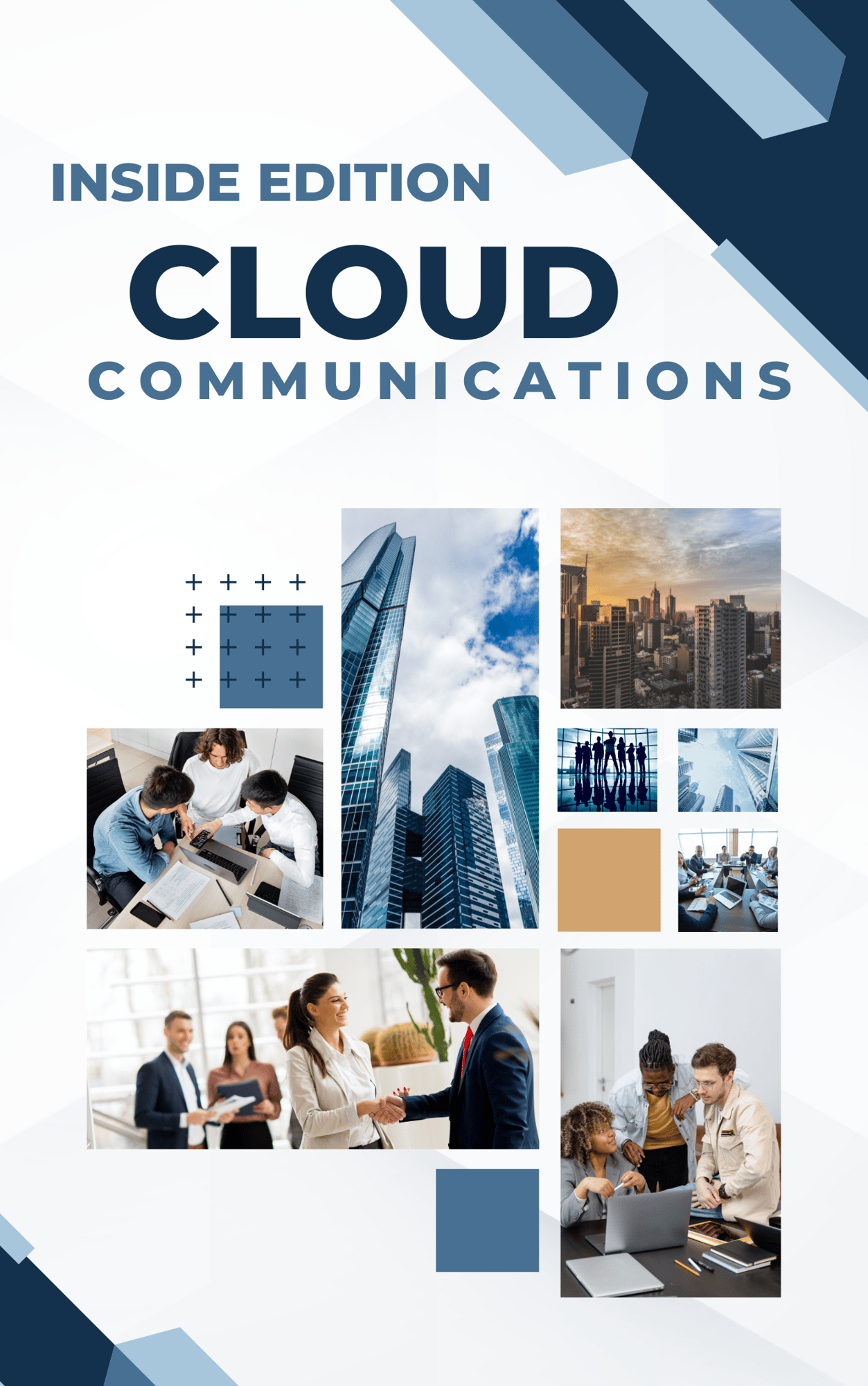
Comments