Malvertising: A Growing Threat in Online Ads – What You Need to Know
Malware comes in many forms, and one of the most widespread is malvertising—the use of online ads to spread malicious software or scams. It’s not just limited to websites, either; you can encounter it on social media platforms, search engines, and more, including Google searches.
It’s crucial to stay informed about this growing online threat. The more you know, the better equipped you'll be to protect yourself against cybercriminals. Below, we’ll dive into what malvertising is, how to spot it, and practical steps to avoid falling victim.
What Is Malvertising?
Malvertising refers to the use of online advertisements to distribute malicious software or engage in fraudulent activities. A prime example of malvertising occurred when the PlayStation 5 was first released and became nearly impossible to find. Hackers took advantage of the high demand by running fake ads on Google, which appeared to link to official PlayStation sites. However, clicking these ads led users to copycat sites designed to steal personal information, including login credentials and credit card details.
Although Google tries to monitor and remove harmful ads, hackers often manage to keep their malicious ads running for hours or even days before being detected. These ads are designed to blend seamlessly with legitimate sponsored search results.
But malvertising isn't limited to Google. It can also appear on popular websites and social media platforms—especially those that have been compromised or hacked.
How to Protect Yourself from Malvertising
1. Review URLs Carefully
Just like phishing, malvertising often uses misleading URLs to trick users. Look out for slight misspellings or subtle variations in the web address. If something seems off, don’t click!
2. Visit Websites Directly
A simple and effective way to stay safe is to avoid clicking ads altogether. Instead, go directly to the website in question by typing the URL into your browser. If there’s a sale or promotion, it should be listed on the official site, not through an ad.
3. Use a DNS Filter
A DNS filter can provide an added layer of protection by blocking access to known malicious websites. If you accidentally click on a dangerous link, a DNS filter will redirect you to a warning page and prevent the page from loading.
4. Avoid Logging In After Clicking an Ad
Be cautious about entering login credentials on a site you arrived at via an ad. Even if the page looks legitimate, it could be a copycat site designed to steal your information. Always open a new browser tab and go directly to the official website.
5. Don’t Call Phone Numbers in Ads
Some malvertising scams involve phone numbers, often targeting vulnerable individuals. Don’t fall for these—never call a number provided in an ad. If you accidentally find yourself on the phone with a suspicious person, hang up immediately, and never disclose personal information.
6. Avoid Downloading from Ads
Malicious ads sometimes promise free software or utilities, like "free copies of MS Word" or "free PC cleaners." These links are often a trap, leading to malware downloads that can infect your system. Never download files from an ad—if it's too good to be true, it probably is.
7. Warn Others About Malvertising
If you spot a suspicious ad, alert your friends, family, and colleagues. The more people who know about these risks, the safer everyone will be. You can also check for scam alerts online—just search for the ad or its content to see if others have flagged it as dangerous.
Take Action to Strengthen Your Online Security
Are your devices up-to-date with the latest security patches? Do you have a reliable anti-malware solution in place? Is DNS filtering enabled to protect you from dangerous sites?
If you're not sure about any of these, we can help. Our cybersecurity experts are ready to guide you toward the best, most affordable solutions to secure your online presence.
Contact us today to schedule a consultation and learn how to protect your digital world from the growing threat of malvertising and other online risks.

Dec 18, 2024 2:00:00 PM




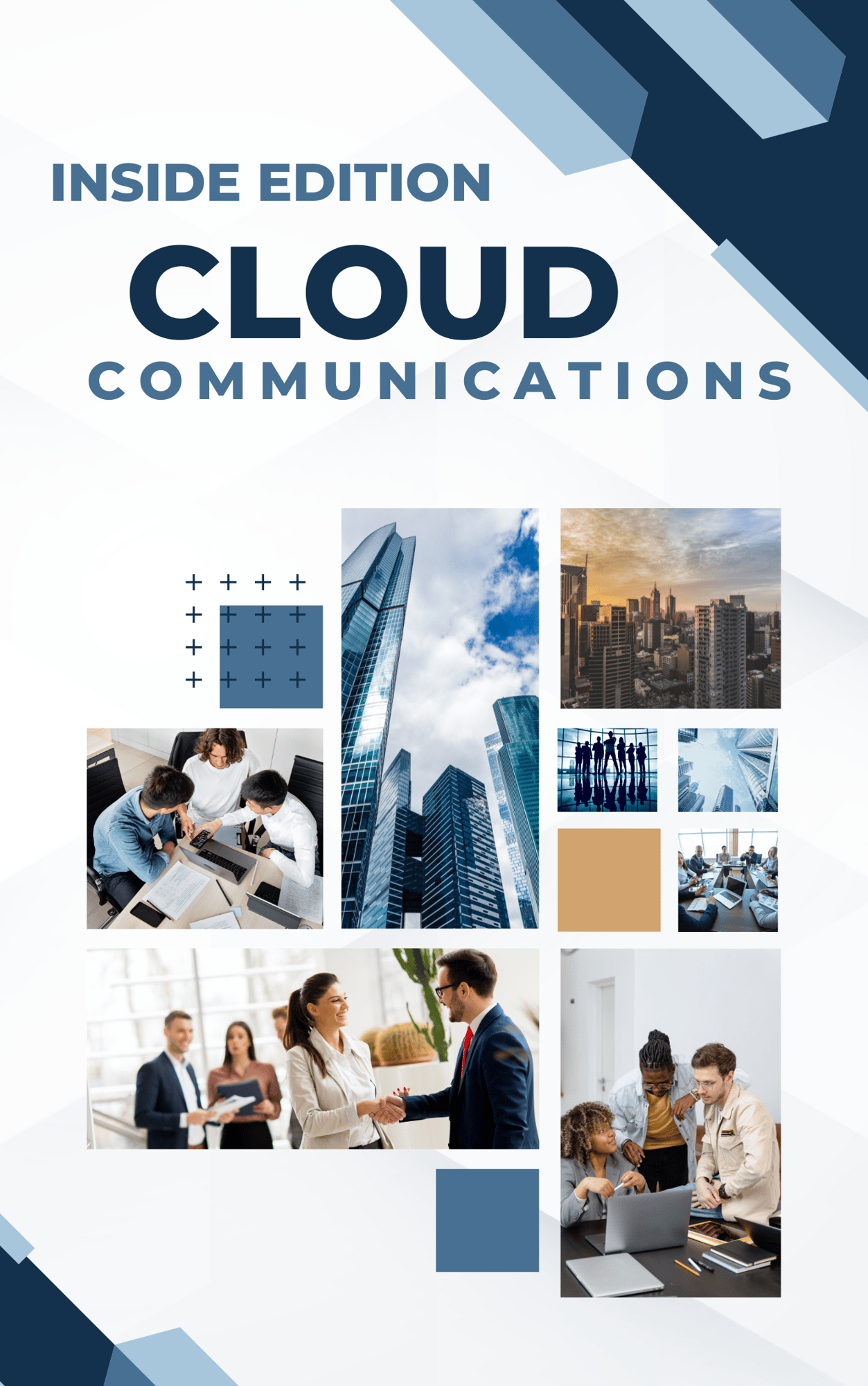
Comments