Unlocking growth for small businesses involves key factors like efficiency, productivity, and innovation. Microsoft has now made one of its dynamic tools, Copilot for Microsoft 365, available to SMBs, which could significantly impact their trajectory.
Originally exclusive to enterprise clients, Copilot is now accessible to businesses of all sizes with Microsoft 365 Business Standard or Business Premium subscriptions. Positioned as a revolutionary AI tool, Copilot empowers users to generate creative content, streamline workflows, and boost productivity.
Let's delve into the possibilities Copilot offers:
Streamlining Workflows with Copilot
Harnessing the capabilities of large language models (LLMs), Copilot comprehends natural language and provides contextual responses within Microsoft 365 applications. This translates into tangible benefits for small businesses:
Effortless Content Creation
Combat writer's block and automate repetitive tasks like email drafting with Copilot's text suggestions and completion features. Craft marketing copy, customer service responses, and presentations with ease.
Enhanced Productivity
By automating repetitive tasks and offering intelligent suggestions, Copilot frees up time for strategic initiatives and core business activities. Imagine automating reports and data entry, allowing your team to focus on innovation.
Improved Communication and Collaboration
Copilot aids in clear communication by suggesting phrases, correcting errors, and ensuring consistency across applications. Enhanced communication fosters better collaboration, leading to streamlined project execution and improved client interactions.
Reduced Learning Curve
With context-aware guidance and suggestions, Copilot reduces the learning curve for new employees within familiar Microsoft 365 applications. Onboard new team members seamlessly and empower them to contribute effectively from day one.
Real-World Applications of Copilot
Copilot's applications extend across various roles:
- Marketing and Sales Teams: Generate marketing copy, sales emails, and presentations with tailored messaging.
- Customer Service Representatives: Respond to inquiries efficiently and accurately, resolving issues faster.
- Project Managers: Develop project plans, automate progress reports, and collaborate seamlessly.
- Content Creators: Overcome writer's block, generate fresh ideas, and produce high-quality content consistently.
- Finance and Accounting Teams: Automate data entry tasks, improve data analysis, and generate reports with enhanced clarity.
Getting Started with Copilot for Microsoft 365
Empower your team to leverage Copilot effectively:
- Ensure Compatibility: Confirm compatibility with Microsoft 365 Business Premium or Business Standard subscriptions.
- Activate Copilot: Purchase the Copilot add-on and seek assistance from your IT support team.
- Explore and Experiment: Experiment with Copilot's features within your existing Microsoft 365 environment.
- Invest in Training: Provide brief training sessions to maximize the tool's potential.
Enhance Your Team’s Use of Microsoft 365
Copilot for Microsoft 365 isn't just an update; it's a game-changer for SMBs. Embrace this innovative tool to elevate efficiency and empower your employees. For expert guidance on leveraging Microsoft 365 resources, contact us today.

Jun 10, 2024 11:08:00 AM


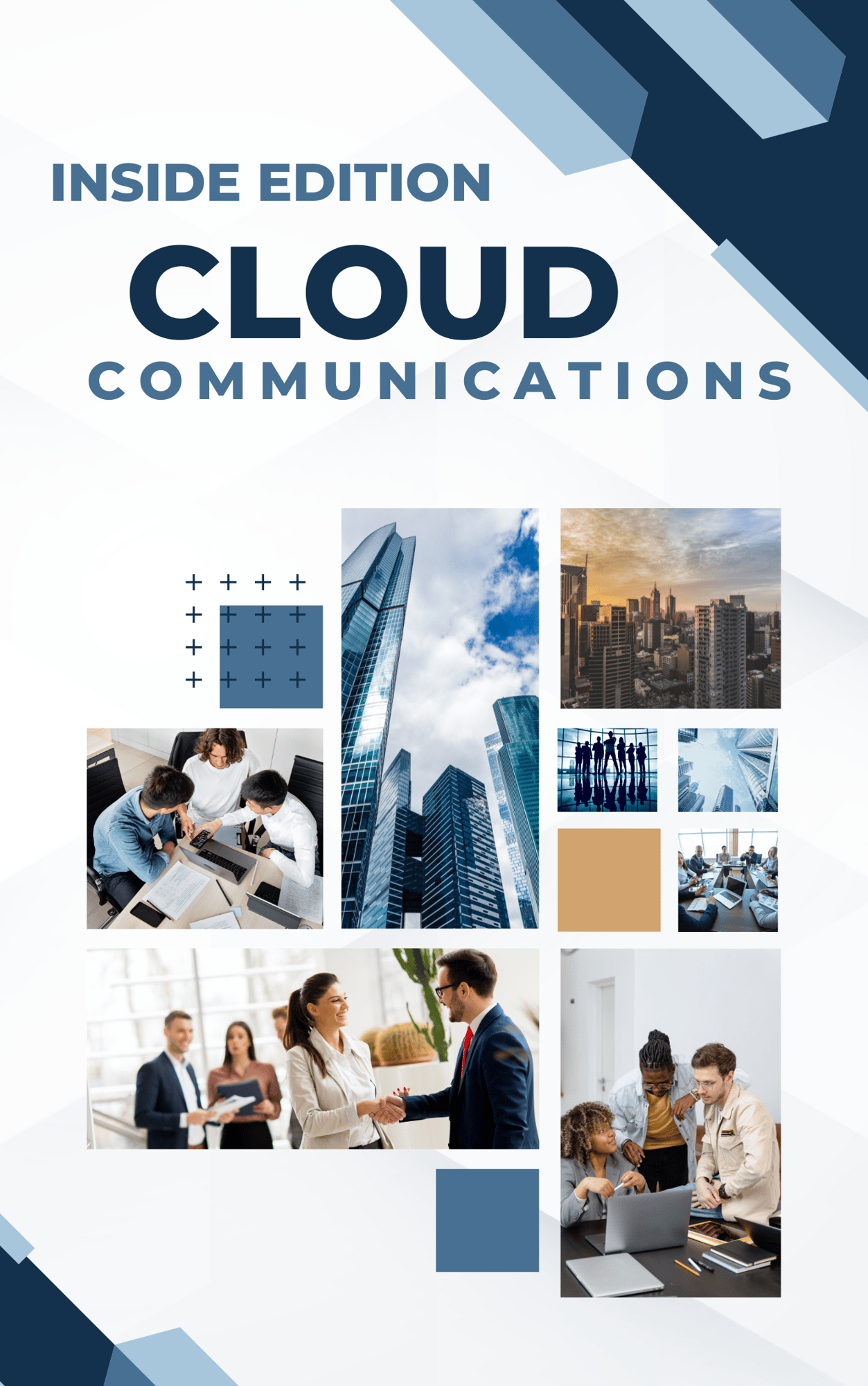
Comments