In today’s fast-paced digital world, cybersecurity is more important than ever. As businesses continue to rely on complex IT systems, one of the most essential practices for maintaining security, compliance, and operational health is event logging. By properly implementing event logging, you can monitor activities, detect unusual behavior, and troubleshoot system issues—helping to protect your organization from potential threats.
But how do you ensure that your event logging strategy is comprehensive, effective, and aligned with best practices? In this blog post, we’ll explore the key event logging best practices that will safeguard your business and proactively mitigate risks.
What Is Event Logging?
Event logging refers to the process of recording and tracking activities and incidents that occur within a system, network, or application. These logs include valuable information, such as time stamps, user actions, system events, errors, and security incidents. Proper event logging allows businesses to monitor the health of their IT infrastructure, identify vulnerabilities, and provide evidence in the case of an investigation.
Why Is Event Logging Critical for Your Business?
- Security Monitoring: Event logs are an essential part of detecting cyberattacks, unauthorized access, or unusual user behavior.
- Compliance: Many industries require businesses to maintain detailed event logs for regulatory purposes, ensuring adherence to standards like GDPR, HIPAA, or PCI-DSS.
- Troubleshooting: When something goes wrong with a system, application, or service, event logs provide a trail of evidence to help troubleshoot and resolve issues.
- Auditability: Event logs can serve as an audit trail, providing accountability and transparency into how systems and data are accessed and managed.
Now, let’s dive into the best practices for event logging to help you proactively protect your business.
1. Define What to Log
The first step in creating a successful event logging strategy is to define what events need to be logged. Not all activities are equally important, and logging every action can lead to unnecessary clutter and storage bloat. Focus on key areas that provide value, including:
- Security Events: Log login attempts (successful and failed), changes to user privileges, access control modifications, and unauthorized access attempts.
- System Events: Track critical system processes such as service restarts, system errors, and application crashes.
- Application Logs: Monitor logs from critical applications, databases, and servers, especially those that handle sensitive data.
- Compliance Events: Ensure that all activities related to regulatory compliance, such as data access or modification, are logged appropriately.
By focusing on the most critical events, you can reduce the volume of unnecessary data while still capturing the important actions that help protect your business.
2. Centralize Your Logs
For large organizations, logs can be generated across various systems, applications, and devices, making it challenging to keep track of everything. To streamline your logging efforts, centralize your logs into a centralized logging platform. This will make it easier to manage, search, and analyze data from different sources.
Centralized logging platforms, such as SIEM (Security Information and Event Management) solutions, provide real-time monitoring and aggregation of logs from multiple sources. Popular SIEM tools include Splunk, LogRhythm, and Elastic Stack (ELK Stack). By using such platforms, you gain a unified view of your network’s health, security, and performance.
3. Enable Comprehensive Logging Across Systems
Ensure that logging is enabled across all critical systems, including:
- Servers: Both physical and virtual servers should generate logs to track system health, configuration changes, and security events.
- Endpoints: Workstations, mobile devices, and other endpoints should also be logging user activities, access attempts, and file changes.
- Network Devices: Firewalls, routers, and switches should generate logs to monitor traffic, access attempts, and any anomalies in the network.
- Cloud Services: If you're using cloud infrastructure or software-as-a-service (SaaS) applications, make sure these services are configured to log relevant data.
The more comprehensive your event logging setup is, the easier it will be to detect unusual activity, identify threats, and ensure compliance.
4. Implement a Retention Policy
Event logs are useful for monitoring and detecting issues, but they can quickly consume valuable storage space. Implementing a log retention policy is essential for managing log data efficiently.
- Short-term retention: Logs that are critical for real-time monitoring (such as security logs) should be kept for a short period, typically a few weeks or months.
- Long-term retention: Historical logs, especially for compliance purposes, may need to be stored for years (e.g., 1-7 years depending on regulatory requirements).
Ensure your log retention policy aligns with both business needs and regulatory obligations. Some tools and platforms provide automated data retention management to help you maintain control over log data without overloading your storage.
5. Set Up Alerts for Anomalies
Simply logging events isn’t enough—you need to be able to identify unusual behavior that could indicate a potential issue or security breach. By setting up automated alerts, you can quickly respond to suspicious activity before it becomes a problem.
- Failed login attempts: Multiple failed login attempts from the same IP address or user account may indicate a brute-force attack.
- Unexpected system reboots: Anomalous reboots could signal a hardware failure or an ongoing cyberattack.
- Suspicious file access: Unauthorized access to sensitive files should trigger immediate alerts.
By setting up these alerts, your team will be notified in real time of any events that require immediate attention, allowing you to respond swiftly.
6. Regularly Review and Analyze Logs
Event logs are only useful if they’re regularly reviewed and analyzed. Set up a routine for log analysis to identify trends, detect anomalies, and ensure the health of your systems.
- Daily reviews for critical systems and security logs.
- Weekly reviews for application performance and network activity.
- Monthly or quarterly reviews for compliance checks and audits.
Additionally, consider leveraging machine learning and AI-powered tools to automate log analysis, spot patterns, and generate insights for proactive decision-making.
7. Ensure Log Integrity and Security
Logs are critical for security, so they must be protected from tampering or unauthorized access. Implement these security measures to ensure log integrity:
- Encryption: Ensure logs are encrypted both in transit (when being sent over networks) and at rest (when stored).
- Access controls: Limit access to event logs to only authorized personnel. Use role-based access control (RBAC) to enforce this.
- Immutable storage: Use secure, immutable log storage options that prevent logs from being modified after they are generated.
By securing your event logs, you make it much harder for attackers to cover their tracks or manipulate data to hide their activities.
8. Train Employees and Raise Awareness
Finally, ensure that your team understands the importance of event logging and how it ties into your overall security and compliance strategy. Provide regular training on best practices for secure access management, incident reporting, and log analysis.
An informed and vigilant workforce is one of the best defenses against cyber threats, and raising awareness about event logging can help prevent human error and reduce risk.
Conclusion
Event logging is an invaluable tool for maintaining security, troubleshooting system issues, and ensuring compliance. By following these best practices—defining what to log, centralizing logs, setting retention policies, and actively monitoring for anomalies—you can create a robust event logging strategy that proactively protects your business.

Dec 19, 2024 11:00:00 AM




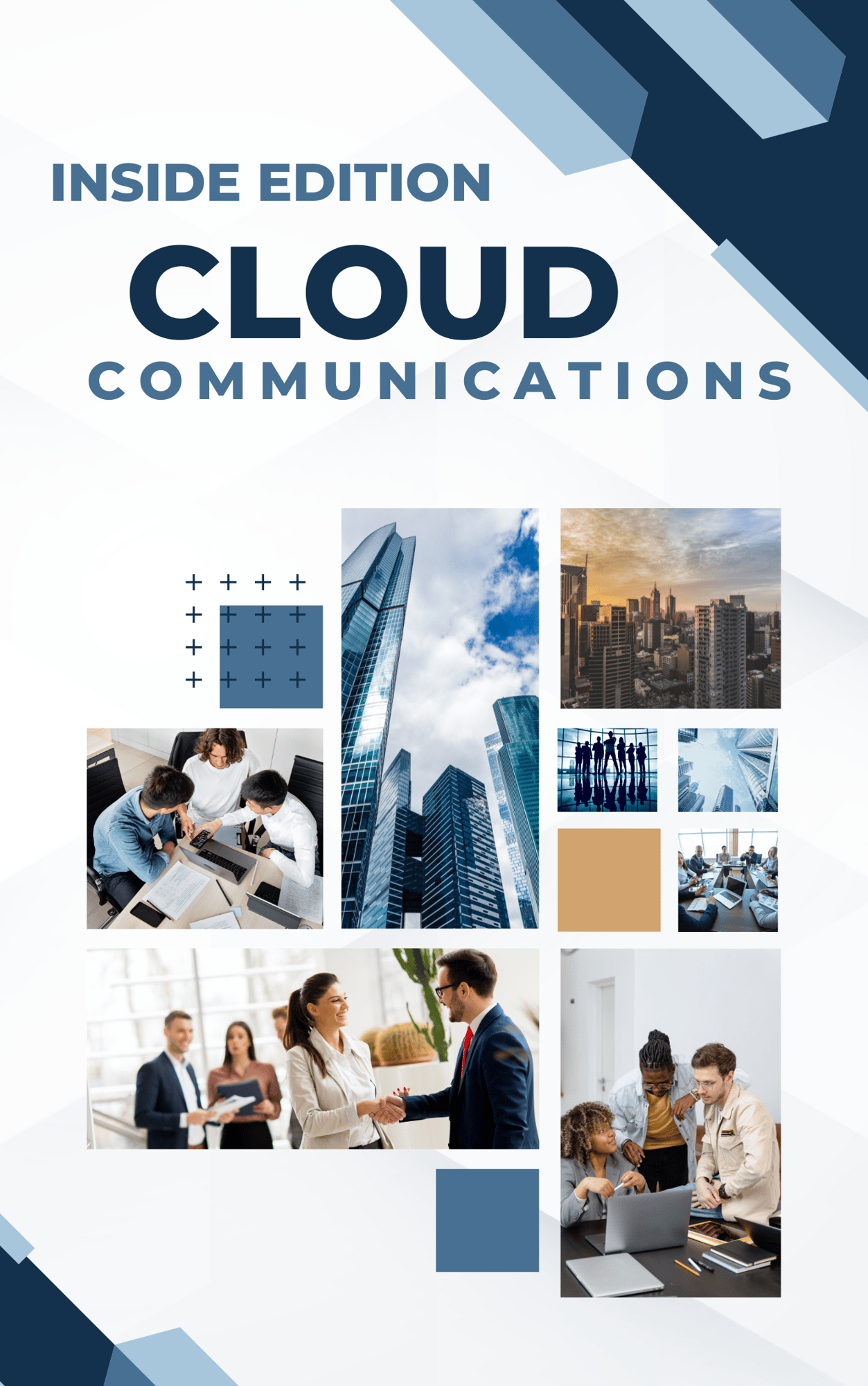
Comments