Let's be honest, iPhones are incredible gadgets. However, even the slickest, most powerful iPhone can fall victim to sluggishness. Apps take ages to load, and scrolling feels like wading through molasses. Before long, simple tasks become exasperating challenges.
If your once-speedy iPhone has morphed into a lethargic snail, fret not! We've got you covered with some effortless tips to whip your iPhone back into shape.
Restart Your iPhone: Give It a Digital Power Nap
Seems obvious, right? You'd be surprised! When was the last time you turned off your device? Just like us, iPhones need a break. Restarting your phone clears temporary files, closes lingering apps, and frees up memory. It's a quick and easy way to give your iPhone a much-needed refresh.
Declutter Your Digital Life
Our iPhones tend to accumulate digital clutter, hoarding photos, videos, and unused apps. Do you really need all those selfies? This clutter can bog things down. Take some time to tidy up your digital space.
Photos and Videos: Weed out blurry pics, duplicates, and anything unnecessary. Consider using cloud storage services like iCloud Photos or OneDrive to store memories without cluttering your device.
Unused Apps: Be honest, how many apps do you actually use? Identify and delete the ones you haven't touched in ages to free up storage space and improve performance.
Offload Unused Apps & Keep Data (iOS 11 and later): This feature frees up storage space by keeping an app's data while removing the app itself, allowing you to download it again without losing saved data.
Remove Unnecessary Podcasts: Review your device's storage and delete podcast downloads you no longer need, reclaiming valuable space.
Tweak Background App Refresh
While Background App Refresh can be useful, it can also drain your battery and slow down your phone. Review and disable it for apps that don't need constant refreshing in the background.
Trim Location Services
Many apps track your location incessantly, draining battery and slowing performance. Restrict access for apps that don't require constant location awareness.
Minimize Motion Effects
Turn off fancy motion effects to free up processing power and speed up your iPhone.
Keep Your Apps and iOS Updated
Regular updates often include performance improvements and bug fixes. Ensure your apps and iOS are up to date for optimal performance and security.
Disable Automatic Downloads
Prevent automatic app and iOS updates from slowing down your phone by managing downloads manually.
Last Resort: Factory Reset
If all else fails, a factory reset can clear out bugs causing slowdowns. But remember to back up your data and sign out of iCloud before proceeding.
Check Battery Health
A degraded battery can contribute to slowdowns. Monitor your battery health and consider replacement if necessary.
Follow these tips to diagnose and resolve your iPhone's sluggishness, ensuring it runs smoothly once again. Remember, a little maintenance goes a long way in keeping your iPhone happy and speedy!
Need Smartphone or Tablet Assistance?
Don't let device troubles ruin your day. Our expert team can diagnose and resolve issues with smartphones, tablets, laptops, and more. Contact us today for professional assistance.

Jul 17, 2024 10:00:00 AM

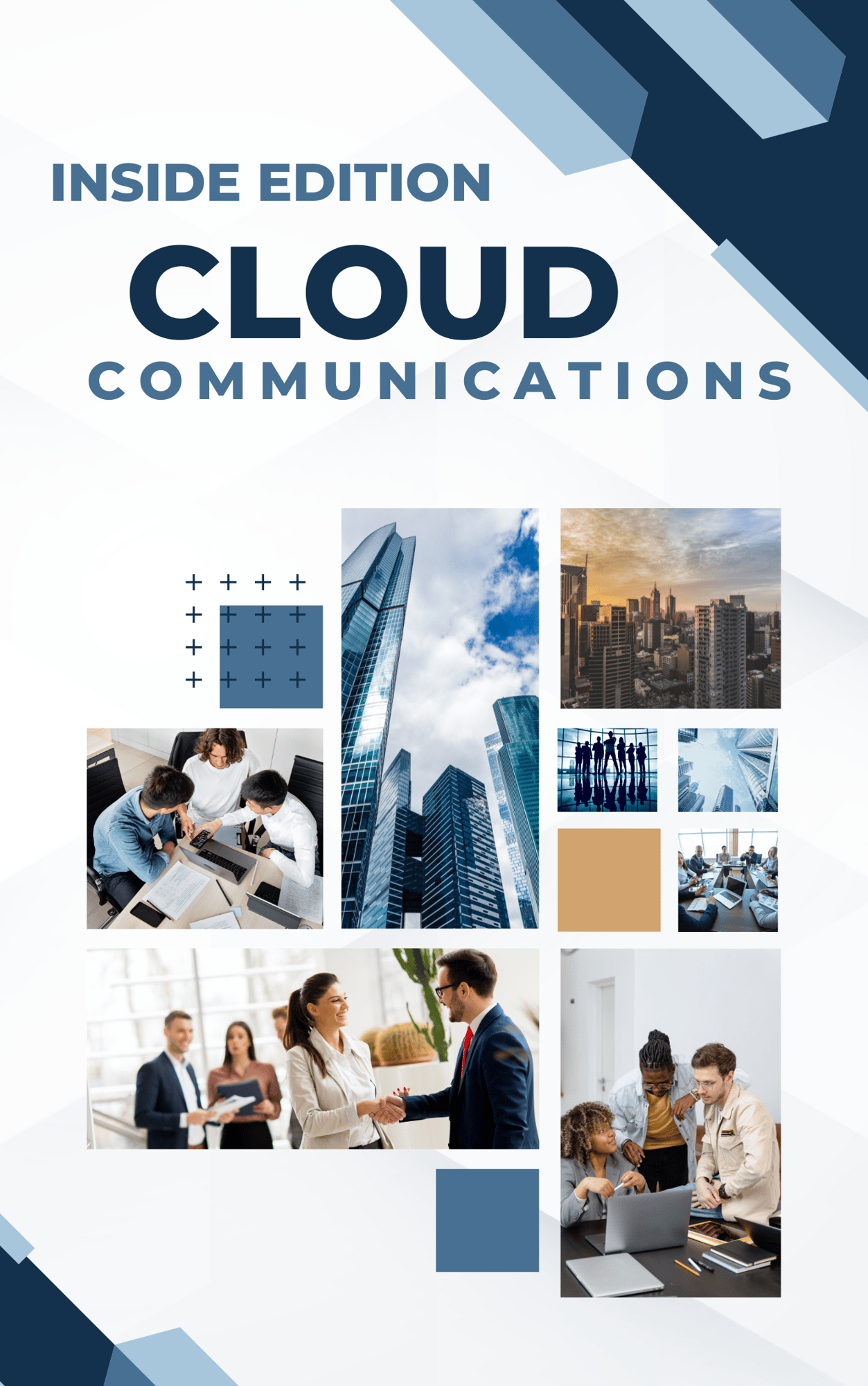
Comments